Viral Gradient Color Code Generator Tool
Hello friends! Welcome to your MANteck. So in this article today we are going to talk about Gradient Color Code Generator Tool Script for Blogger Download. How to create Viral Gradient Color Code Generator Tool ? So we will know all these things in this article. So stay in this article and know more in full details.
If you do not know what is Gradient Color? So let me tell you that there is a color pattern. In this, you get a color pattern consisting of two or more colors. And this Gradient Color is used in web development. If you do Coding then you must know about it.
As for Web Designing we use different color codes for different colors. So is the Gradient Color Code in exactly the same way. We cannot remember this. So in this way we need Gradient Color Code Generator Tool to generate this Gradient Color Generate. With the help of this tool, we can easily generate Gradient Color CSS Code.
How to Create Viral Gradient Color Code Generator Tool
So now I have provided the answer to the question of many people. Because a lot of people kept asking me whether MANteck can provide us with Gradient Color Code Generator Tool Script for free. So my answer is yes. Because we provide almost all types of tool script for our Readers and Subscribers for free.
By using these scripts, you can easily create a tool in your own blogger website. By the way, many people want to create their own tool and do online earning. And I am going to make this dream come true.
Following Steps Help You...
Steps:
- Go to Blogger / Blogspot Dashboard (old Blogger Dashboard)
- Now click on the Theme Section
- Scroll and click Back to Classic Topics
- Now click on Revert to Classic Theme
- Now close the blue and copy code
<!DOCTYPE html>
- Paste all code and new code here
- Now click on save theme, all this
- Now your gradient color code generator tool is ready to use

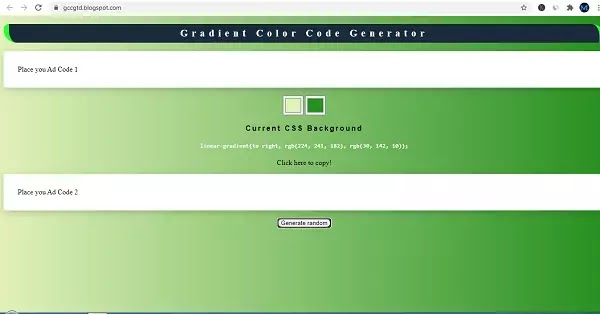
0 Comments
I will be there for your help...